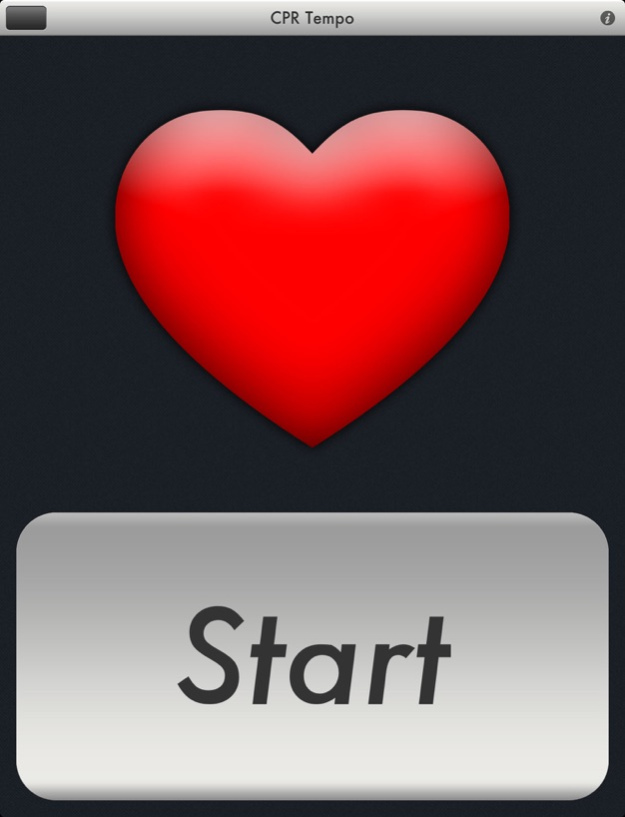CPR Tempo 1.2
Free Version
Publisher Description
CPR Tempo provides audio and visual cues to aid the timing of chest compressions during cardiopulmonary resuscitation (CPR). Timers are also provided for rhythm checks after defibrillator shocking and for epinephrine administration.
The American Heart Association recommends a rate of 100 compressions per minute during CPR. This is difficult to maintain without audio cues, especially as the rescuer tires. ER nurse and Army Reservist MAJ Don Kyle shared with Frozen Ape about our metronome app Tempo is being used for this purpose. We have since worked with Don to create a specialised app, including the following bonus features:
- Timer with visual and audio cues for rhythm checks
- Timer with visual and audio cues for Epinephrine administration
- Log of each resuscitation event detailing each action taken and location of event (location services required)
- Configurable CPM (compressions per minute) from 100 to 120
- Configurable epinephrine interval from 3 to 5 minutes
Disclaimer: This app follows standards recommended by the American Heart Association. Do not use this app if these standards do not align with your medical practice. Please familiarize yourself with this app, including the tutorial, and verify the settings before using the app in an actual resuscitation event. Frozen Ape Pte. Ltd. is not liable for mishaps due to the misuse of, or malfunctioning of the app.
Dec 6, 2017
Version 1.2
This app has been updated by Apple to display the Apple Watch app icon.
Updated to run on latest OS and devices.
About CPR Tempo
CPR Tempo is a free app for iOS published in the Health & Nutrition list of apps, part of Home & Hobby.
The company that develops CPR Tempo is Frozen Ape Pte. Ltd.. The latest version released by its developer is 1.2. This app was rated by 2 users of our site and has an average rating of 3.5.
To install CPR Tempo on your iOS device, just click the green Continue To App button above to start the installation process. The app is listed on our website since 2017-12-06 and was downloaded 150 times. We have already checked if the download link is safe, however for your own protection we recommend that you scan the downloaded app with your antivirus. Your antivirus may detect the CPR Tempo as malware if the download link is broken.
How to install CPR Tempo on your iOS device:
- Click on the Continue To App button on our website. This will redirect you to the App Store.
- Once the CPR Tempo is shown in the iTunes listing of your iOS device, you can start its download and installation. Tap on the GET button to the right of the app to start downloading it.
- If you are not logged-in the iOS appstore app, you'll be prompted for your your Apple ID and/or password.
- After CPR Tempo is downloaded, you'll see an INSTALL button to the right. Tap on it to start the actual installation of the iOS app.
- Once installation is finished you can tap on the OPEN button to start it. Its icon will also be added to your device home screen.